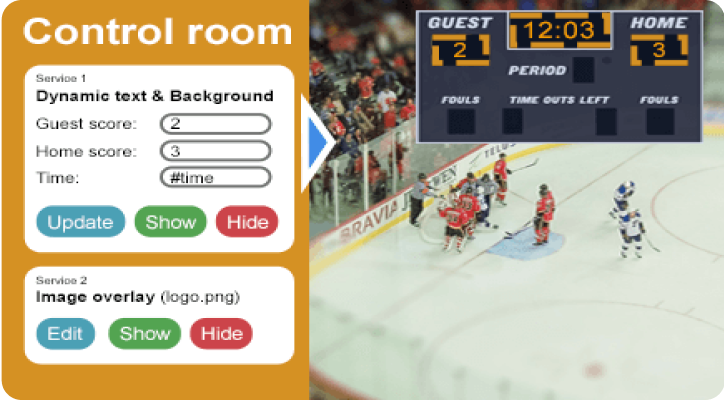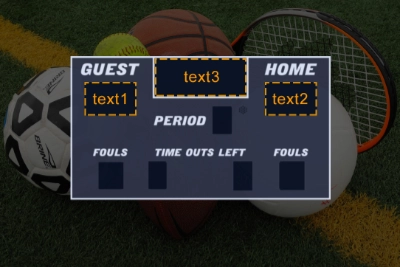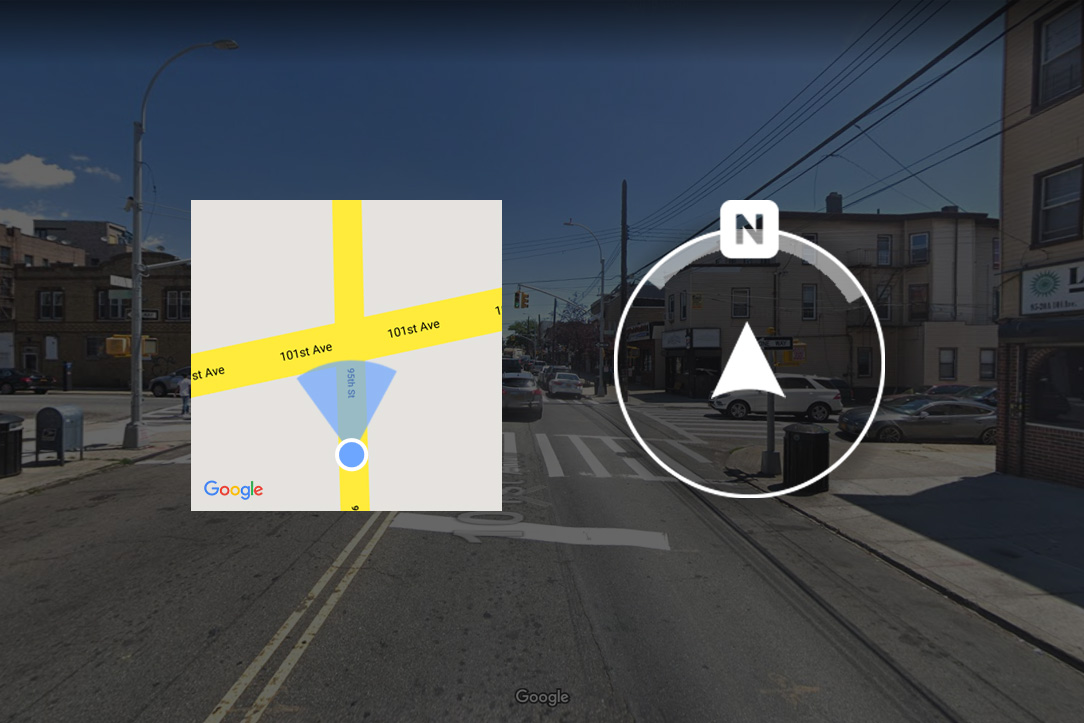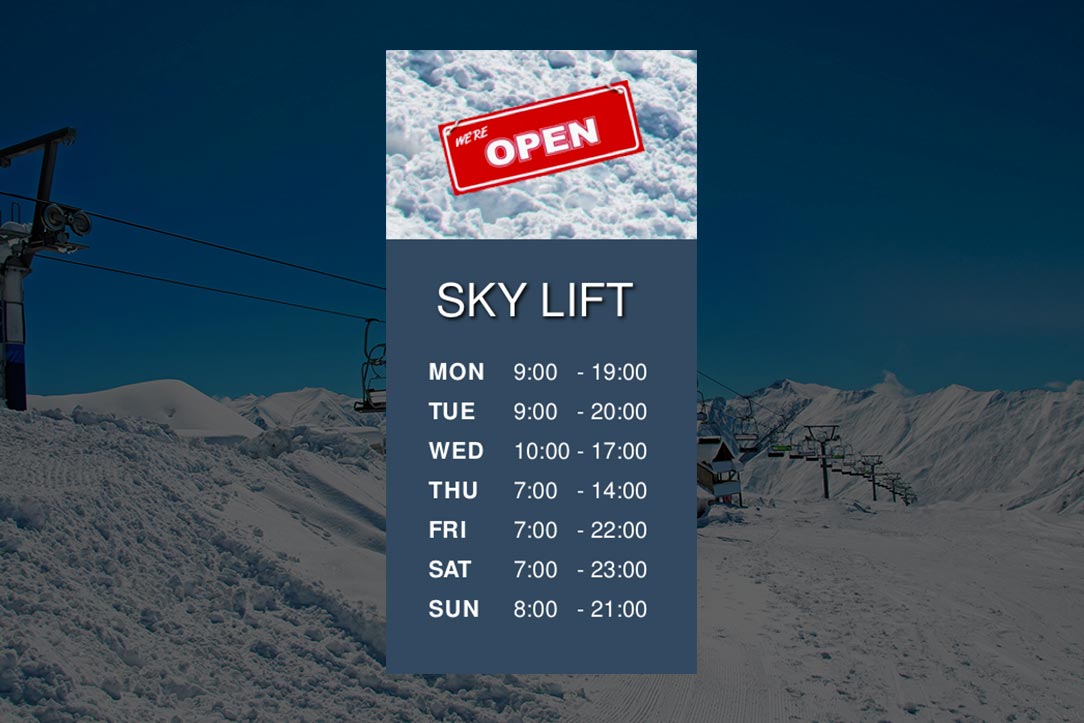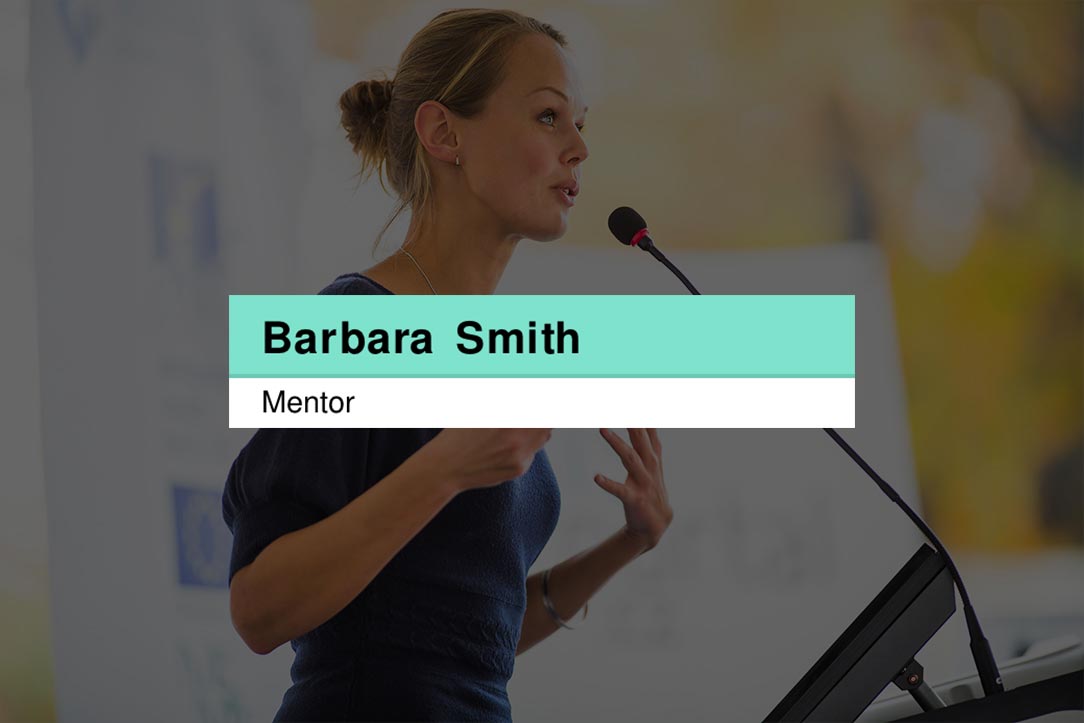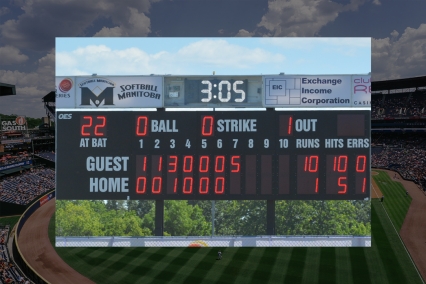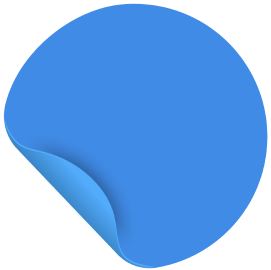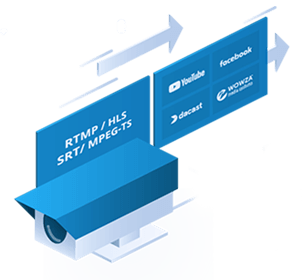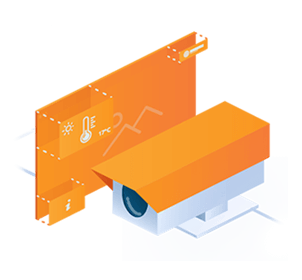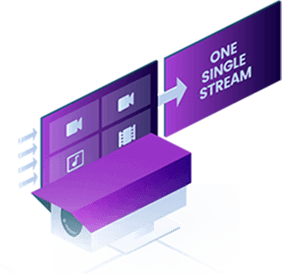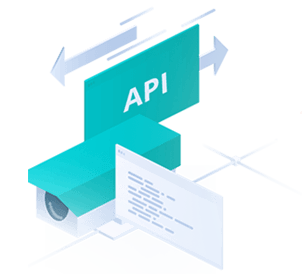CamOverlay App is a smart application which enables dynamic and graphic overlays directly on an Axis IP camera. Set up is easy and both options, presets and custom graphics services, are available.
CamOverlay App is a tiny smart app running inside an Axis network camera. It allows you to add weather info, sport results or your own dynamic and custom graphic overlay (.JPG, .PNG, .GIF) to your live stream.