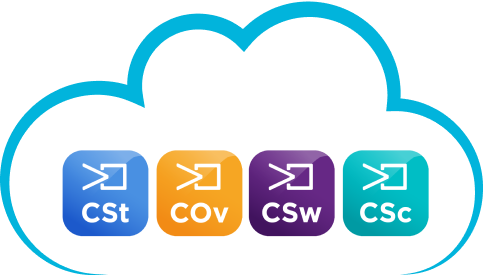CLOUD SOLUTIONS
Connect your Axis cameras to the CamStreamer Cloud and enjoy Remote Access, Recording, TimeLapse, and other exclusive cloud features
Mobile app
Watchdog alerts
Pay-as-you-go
Easy set-up

Enjoy benefits of remote access to all your Axis cameras in one place anywhere you are
CLOUD RECORDINGS
TIMELAPSE
CAMSTREAMER APPS
Our Cloud Services & Addons
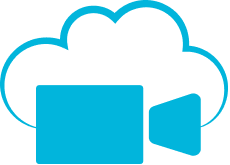
Remote Access
Connect your camera to the CamStreamer Cloud. Get remote access, camera health watchdog and mobile app to your pocket.
Learn more
Recording
Save all your recording in 1080p/30fps in the CamStreamer Cloud. Remote Access included.
Learn more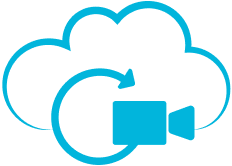
TimeLapse
Create up to 8K time-lapse videos. Download .mp4 video easily. Get particular frames as .JPEGs. Remote Access included.
Learn moreControl your cameras directly from your pocket via Mobile app
Check liveview
Play recordings
Get notifications
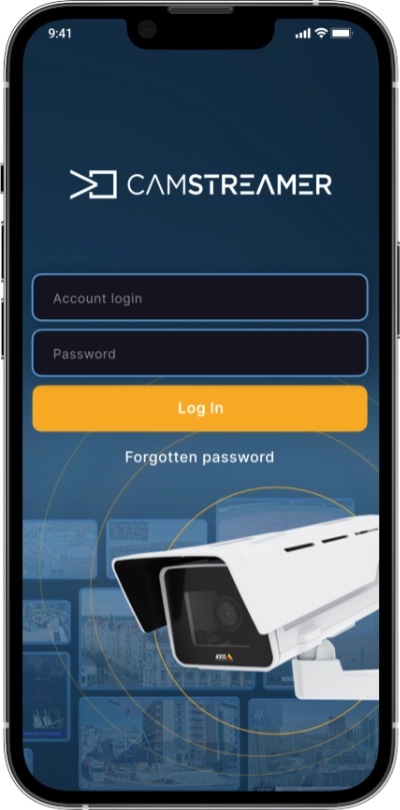
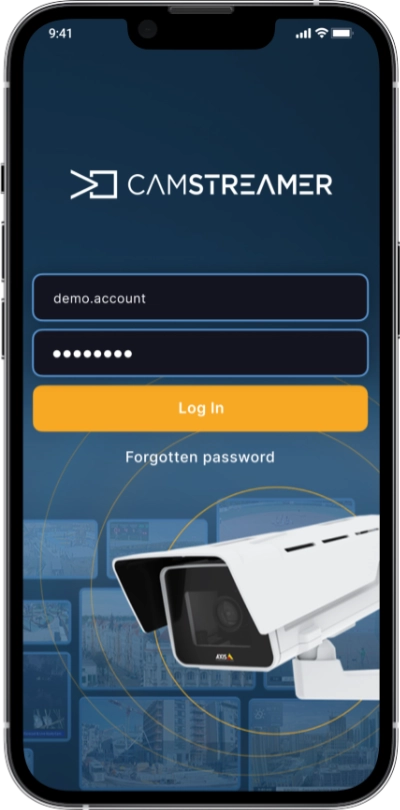
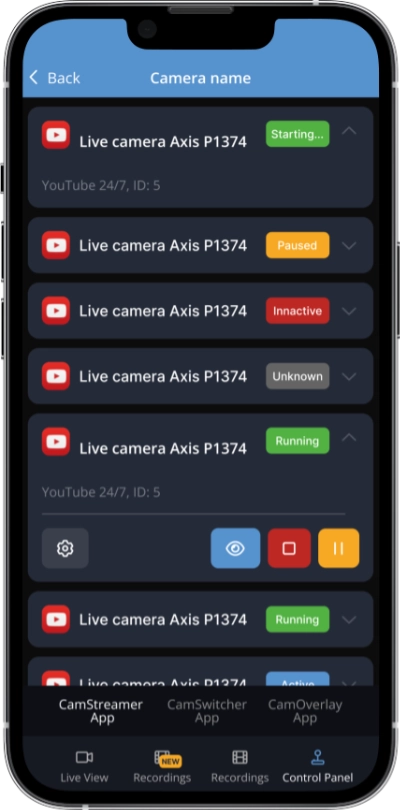
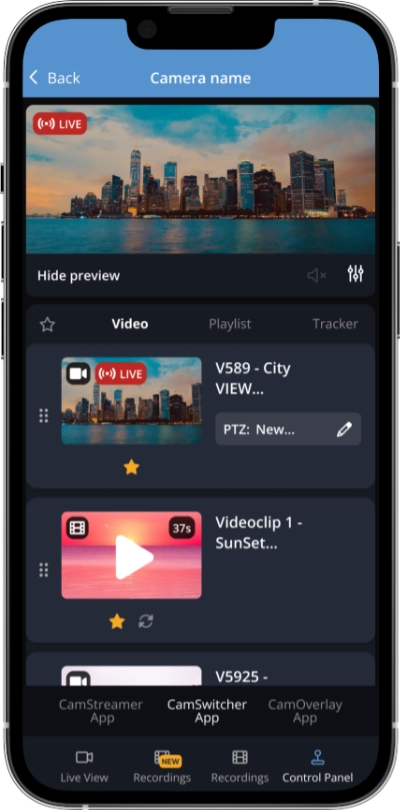
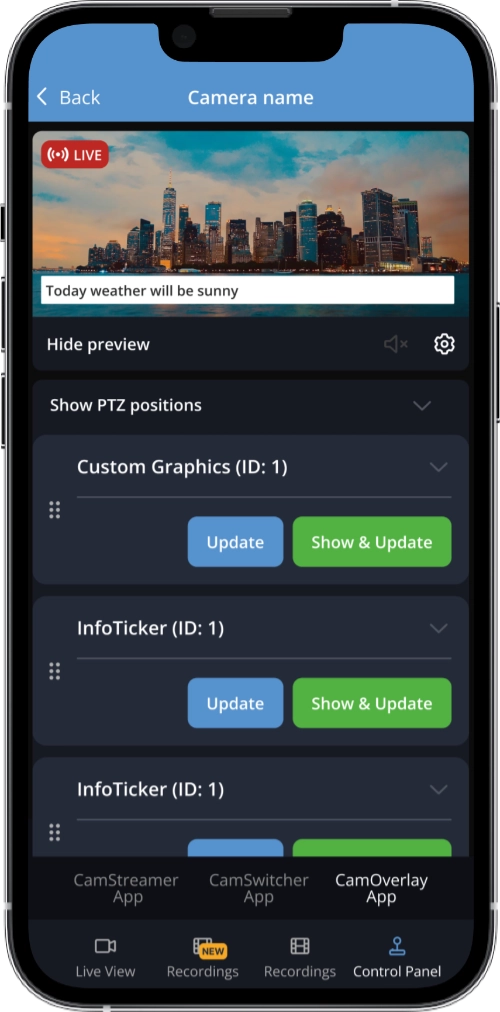
Features
Remote Access to
your cameras
Access your cameras via the CamStreamer Cloud. Manage cameras, go to device settings or to CamStreamer apps. Each camera added to CamStreamer Cloud supports a maximum of 2 concurrent viewers.
No public IP
or VPN needed
The connection between the camera and CamStreamer Cloud doesn’t require a public IP address or Virtual Private Network (VPN). All communication is encrypted, private and secure. Connect from anywhere you want.
Camera Health
Watchdog Alerts
Our platform actively checks 200+ device related parameters. Customizable watchdog alerts notifies you when your camera is disconnected, has a failure, full memory, or when other services do not work properly.
User and guest
viewers roles
CamStreamer Cloud allows you to create as many user accounts as you want. Set the various access rights to cameras, dashboards, recordings and time-lapses to each of them.
Auto-sync
from SD card
If the internet connection is weak or broken, images continue to store on the local SD card. When the connection is back, the platform automatically syncs images to the cloud.
Easy video
export
You can export your recordings in the selected time range, download as .mp4 to your computer or upload easily to your YouTube, Dropbox or Google Drive with just a few clicks.
Don’t have
an Axis camera yet?
Find the best local assistance in your region.
Our partners will assist with choosing the right camera with a combination of our apps and a physical installatioon, all tailored to your specific needs,

Can’t find a partner in your country and would like to become one? Please contact us at sales@camstreamer.com.
Subscribe for Cloud Services
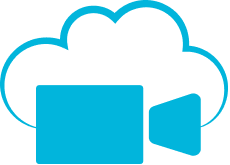
Remote Access
Manage all your cameras
remotely
$9.90 9.90 €
Monthly subscription/ per camera Start now
No credit card required
Free 30 days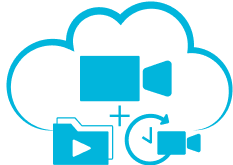
All Cloud Services
Recording & TimeLapse
bundle
$169.90 169.90 €
Monthly subscription/ per camera Start now
No credit card required
Free 30 daysSTART YOUR SUBSCRIPTION
NOW 30 DAYS FOR FREE
WHITE-LABEL CLOUD
Survilla is a cloud video management system with direct camera-to-cloud connection, made specifically for Axis cameras. It comes with a wide range of services fitting a number of verticals, and is open for rebranding. It is a perfect solution for anyone wishing to support his business with branded cloud service, without investing into its development and maintenance.
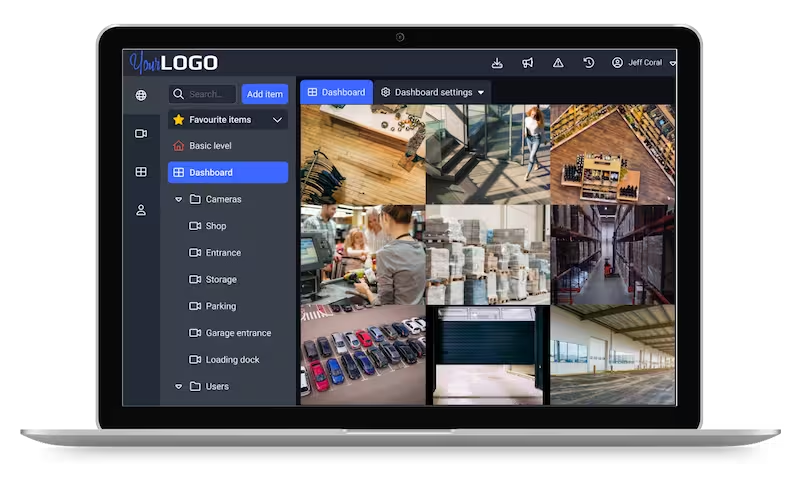
Contact us
We appreciate your interest in our CamStreamer solutions. Please use our contact form on the right to send an email to either our sales or support department. Answers to frequently asked questions can be found here.
Have a question or suggestion about a specific product? Please contact us at sales@camstreamer.com.
Need assistance with any of our services? Check our FAQs or contact us at support@camstreamer.com.
You can also reach out to our nearest local partners, who are always ready to assist.