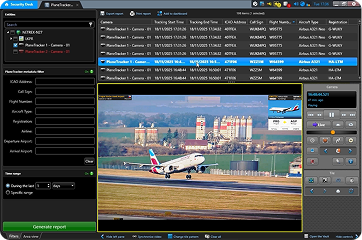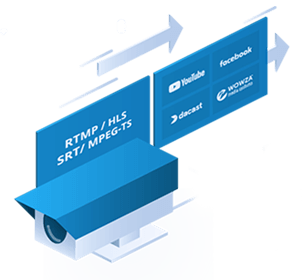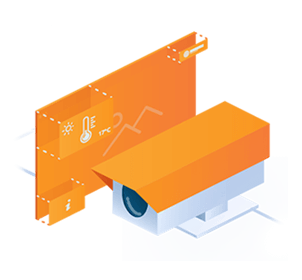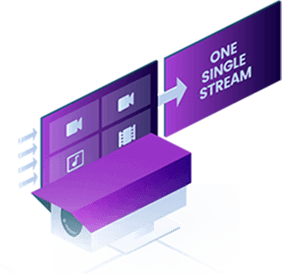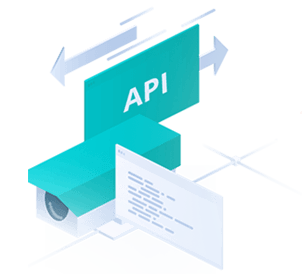Minimal hardware
PlaneTracker App is installed directly in the camera, relying solely on its computing power. This setup eliminates the need for extra hardware, reducing potential failure rates and minimizing the risk of errors.
24/7/365
Camera positioning adjusts continuously based on highly accurate ADS-B data. Regardless of obstacles, weather conditions, or time of day, aircraft tracking is always on a rock-solid autopilot.
Whitelist/Blacklist
PlaneTracker App offers flexible tracking options: use the blacklist to exclude specific aircraft from tracking or apply the whitelist to focus only on selected aircraft.
Tracking prioritization
Set up distinct tracking zones, such as the runway, taxiways, or airspace, and assign priority levels to each. If multiple aircraft are within the monitored area, the camera will focus on the one in the highest priority zone. Flight in emergency state has top priority.
Application interface
The intuitive application interface of PlaneTracker App allows for easy manual selection of specific aircraft to track.
Exceptional coverage
With the Axis camera's superior image quality and up to 30× zoom, aircraft can be tracked up to 15 km around the runway perimeter, providing a first-class view of air traffic.
Adding audio
An audio track of control tower communications can be integrated with the video feed to ensure all essential information is in one place, eliminating the need to search across multiple sources.
Offline mode
An offline mode enables PlaneTracker App to operate without internet access. All activity occurs within a single internal LAN connecting the ADS-B receiver, Axis camera, control tower, and VMS, ensuring complete data security.
Image Quality
Maintain a robust and adaptive focus that adjusts seamlessly based on the object's distance from the camera. The zoom-in effect is dynamically tailored, depending on the dimensions of the aircraft, without losing perspective or sharpness.