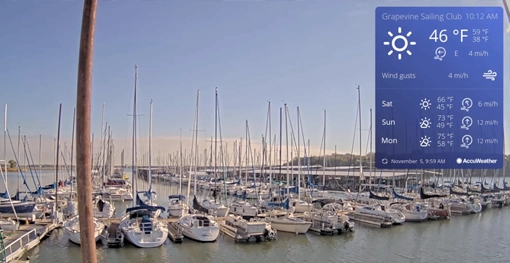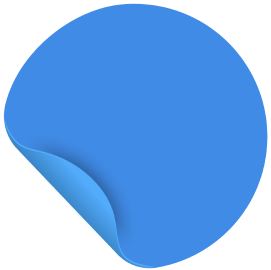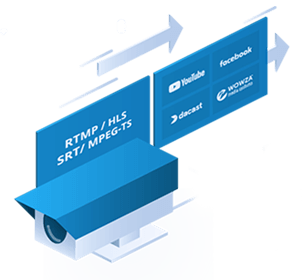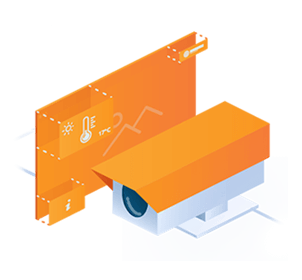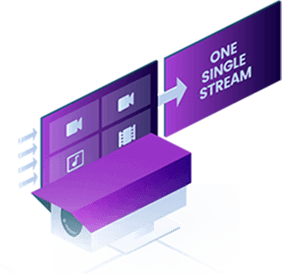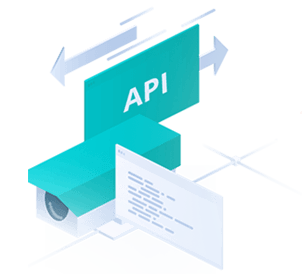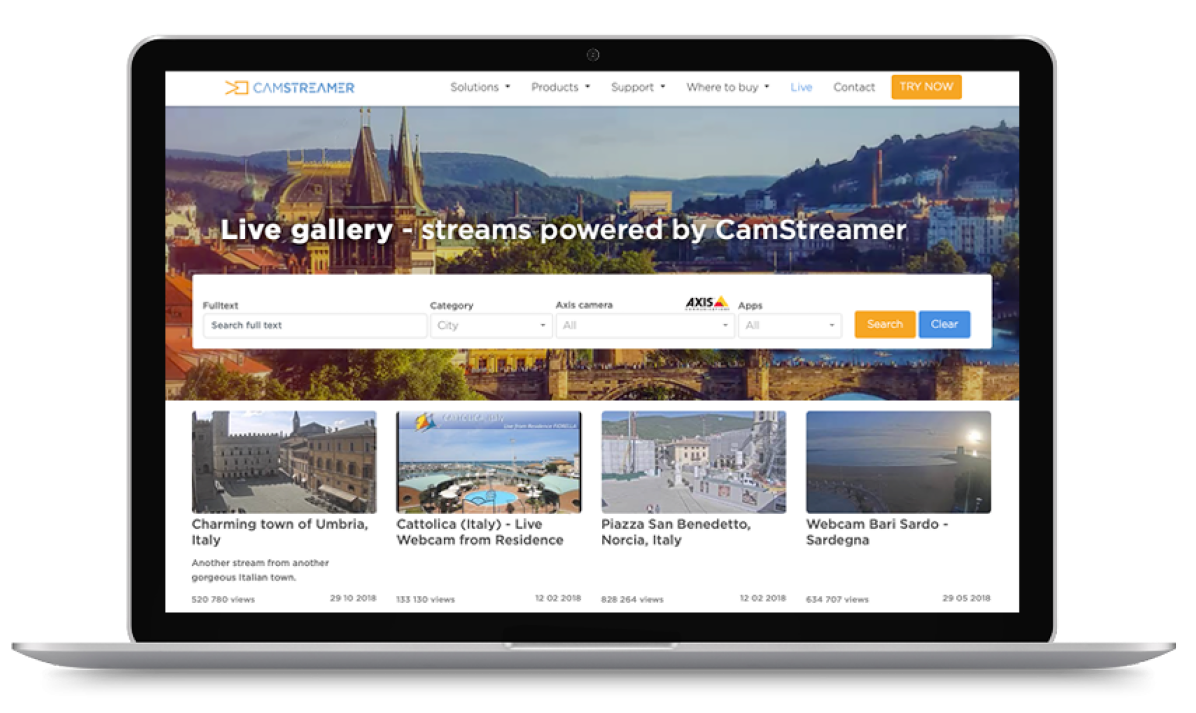What is
CamStreamer App?
CamStreamer App is a smart application for streaming live video directly to YouTube, Facebook and many other platforms. With CamStreamer App installed, Axis IP cameras don't require additional equipment to stream content.
How does
CamStreamer App work?
With the help of Axis IP camera's computing power, CamStreamer App sends live video feed from the camera directly to a streaming platform of your choice. No public IP address or complex configuration is required.