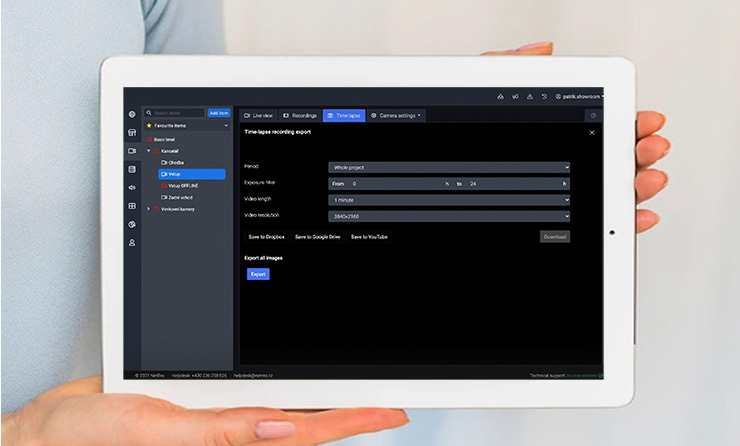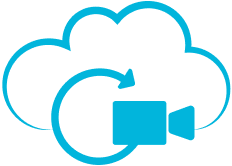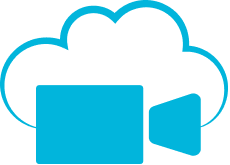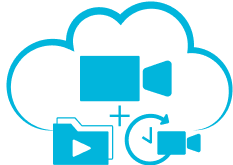What is TimeLapse?
TimeLapse is a CamStreamer Cloud exclusive feature for creating time-lapse videos at the maximal resolution of the camera and unlimited length.
How does TimeLapse work?
TimeLapse periodically takes snapshots according to predefined frequency. Snapshots are uploaded into the cloud with a local backup on the SD card.