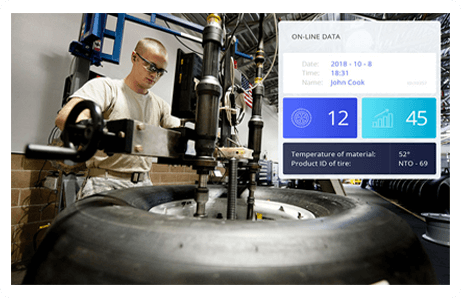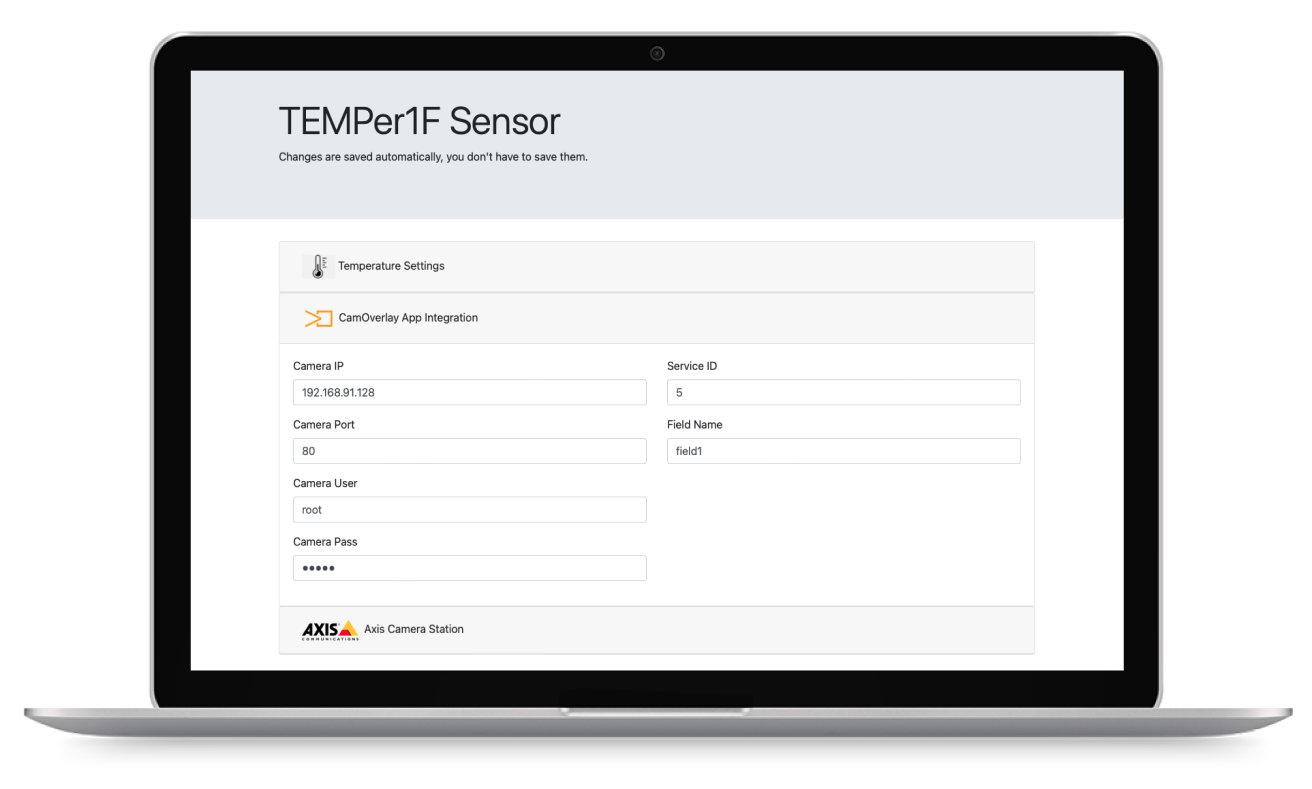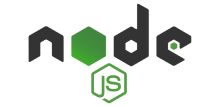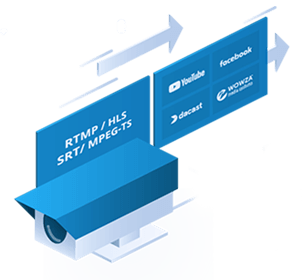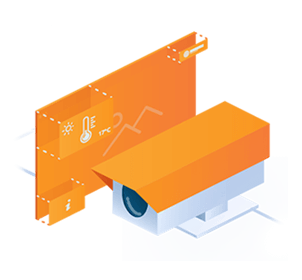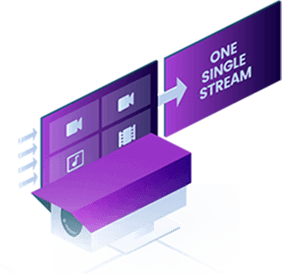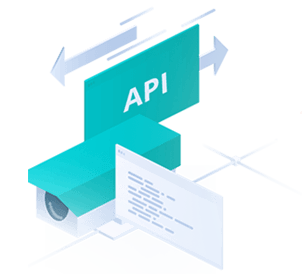What is
CamScripter App?
CamScripter App is a unique application that allows you to run micro apps directly on an Axis IP camera. Works great along Axis Events in situations where using Axis Events only isn't enough. You can choose from presets or tailor-made micro apps.
How does
CamScripter App work?
CamScripter App is an application running inside an Axis network camera. In combination with the CamOverlay App, it allows you to embed any data from any sources into your video as a graphic overlay (via CamOverlay App).