Home / SRT Integration Test using KILOVIEW D300 Decoder
SRT Integration Test using KILOVIEW D300 Decoder
30 Jun 2022 - 14:00
Use case: Integration test | Apps: CamStreamer App
Segment: Live video streaming & broadcasting
Keywords: Integration, SRT, Integration Test, KILOVIEW D300 decoder

How to work around a slow Internet connection? By using the Secure Reliable Transport (SRT) protocol, which is characterized by low latency and ensures fast file transmission. In this short integration test, we will verify that CamStreamer App and SRT work together very well.
Equipment
Process
We used AXIS P1375 camera connected to the public network via LTE router Advantech SmartStart. CamStreamer Cloud is installed on the camera for its remote access feature and easy camera management.
AXIS P1375 camera’s SRT mode was set up as the caller (a client that will try to connect when initiated), as seen in CamStreamer App settings.

KILOVIEW D300 Decoder was set up as the listener (an available IP location with an open port). D300 was available via port forward on port 50553 set up on TCP/UDP connection.
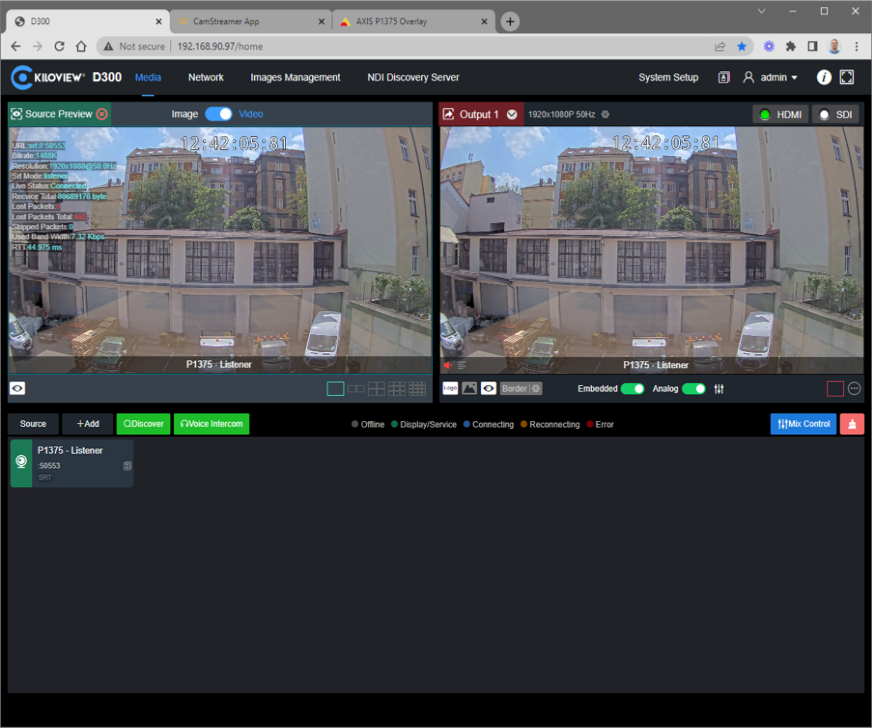
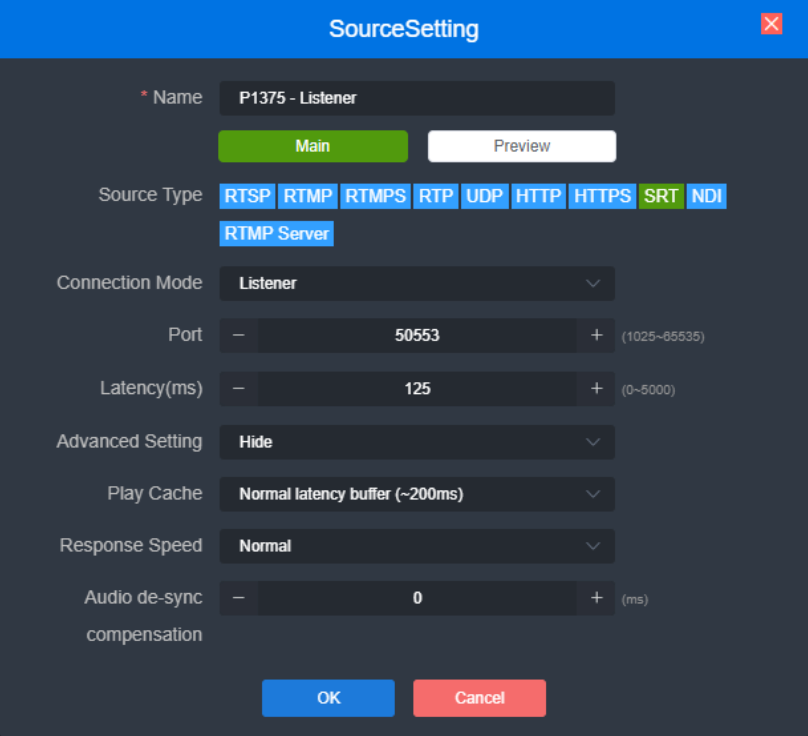
The results show that a static Full HD video with few movements had an average latency Round-trip delay (RTT) of 30-50 ms and a set latency of 125 ms. The real latency via LTE network was around 1 s. You can see measured values during testing directly in CamSreamer App.
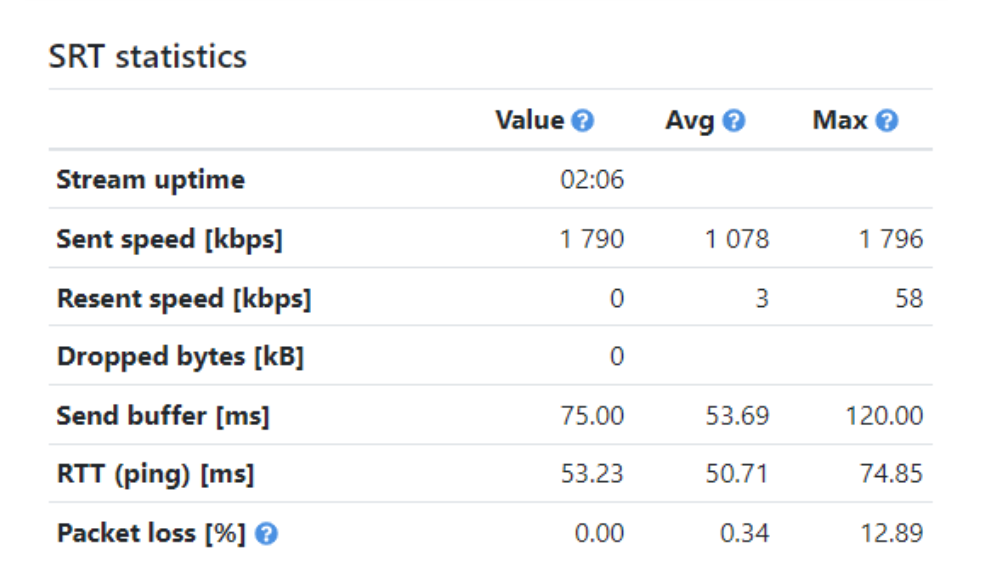
Secure Reliable Transport Protocol
SRT is an open-source video transport protocol used for optimizing video streaming performance across unpredictable networks. SRT utilizes UDP (User Datagram Protocol), maintains low latency and protects against jitter, packet loss, and bandwidth fluctuation.
Learn more on haivision.com
Summary
This test, carried out between a caller (AXIS P1375 camera with CamStreamer App installed) and a listener (KILOVIEW D300 decoder), has verified the integration of SRT protocol into the CamStreamer App.
CamStreamer Team
Related posts

